FAQ
how to delete instagram account
If you've decided to delete your Instagram account, here's how you can do it:
Log in to your Instagram account on a web browser or the Instagram app.
Go to the "Delete Your Account" page by clicking on this link: https://www.instagram.com/accounts/remove/request/permanent/.
Select a reason for why you're deleting your account from the dropdown menu.
Re-enter your password to confirm your identity.
Click on "Permanently delete my account."
Your account will be deleted permanently, including all your posts, comments, likes, and followers. Note that this action cannot be undone, and you will not be able to recover your account or data after deletion.
It may take up to 90 days for all your data to be removed from Instagram's systems, but your profile will be immediately removed from the platform and will no longer be visible to other users.
view instagram without account
You can view public Instagram profiles without having an Instagram account. However, if the profile is set to private, you will need to follow the user and be approved by them to view their posts and stories.
To view public Instagram profiles without an account, you can:
Use a web browser to access Instagram.com.
Type the username of the profile you want to view into the search bar.
Click on the user's profile to view their posts and stories.
Note that you will not be able to view any posts or stories that the user has set to private.
Another way to view public Instagram profiles without an account is to use a third-party website or tool that allows you to search for and view Instagram profiles anonymously. However, be cautious when using these tools, as they may not be secure or legitimate.
how to change instagram password
To change your Instagram password, follow these steps:
Log in to your Instagram account using the Instagram app.
Tap on your profile icon in the bottom right corner of the screen.
Tap on the three horizontal lines in the top right corner of the screen to open the menu.
Tap on "Settings."
Tap on "Security."
Tap on "Password."
Enter your current password, followed by your new password in the "New Password" and "Confirm New Password" fields.
Tap on "Save" to save your new password.
Note that if you have forgotten your current password, you can use the "Forgot Password" option on the login screen to reset your password using your email or phone number associated with your account.







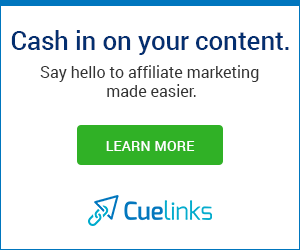






0 Comments:
Post a Comment
Thank you for reading this.
Share with your friends and family